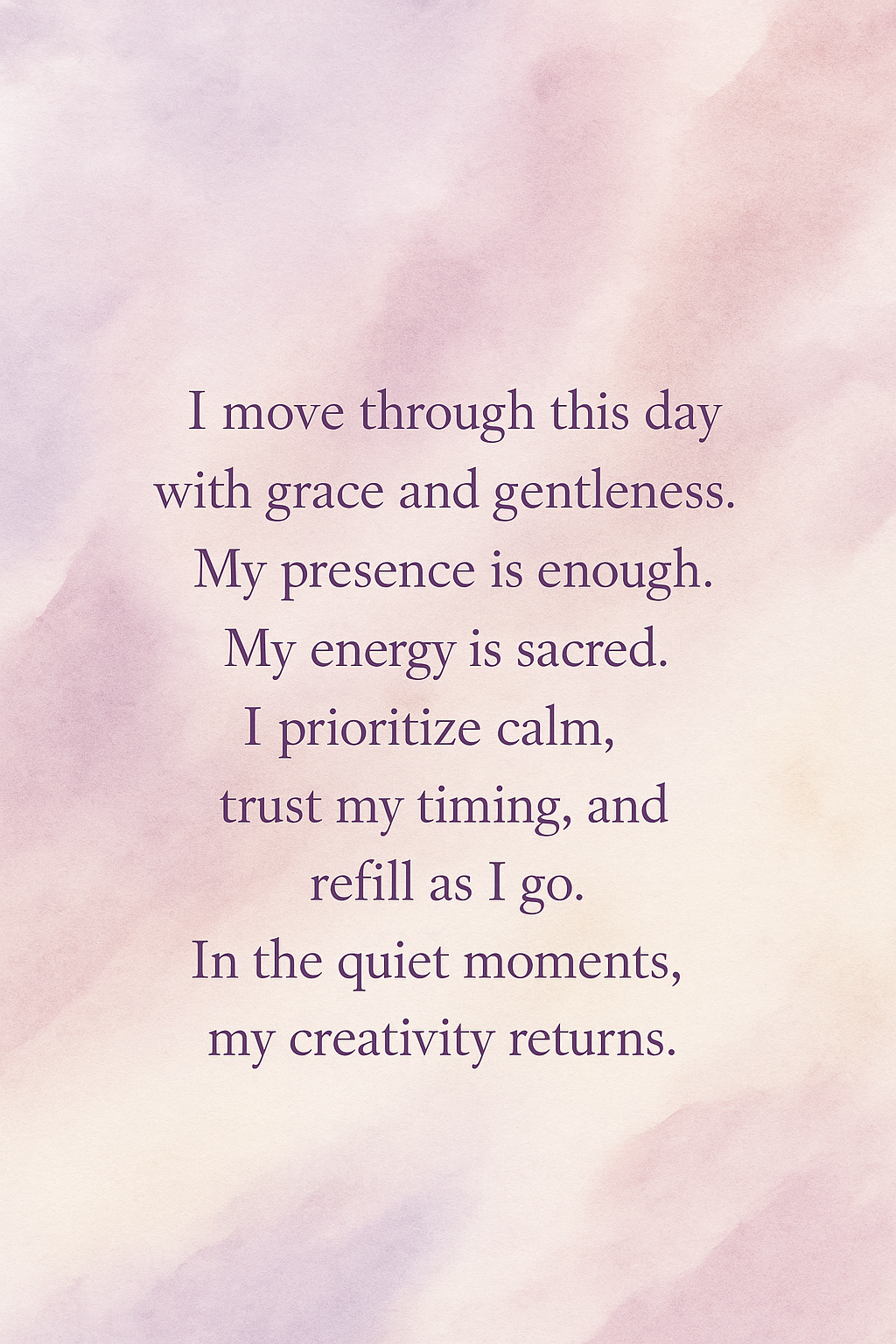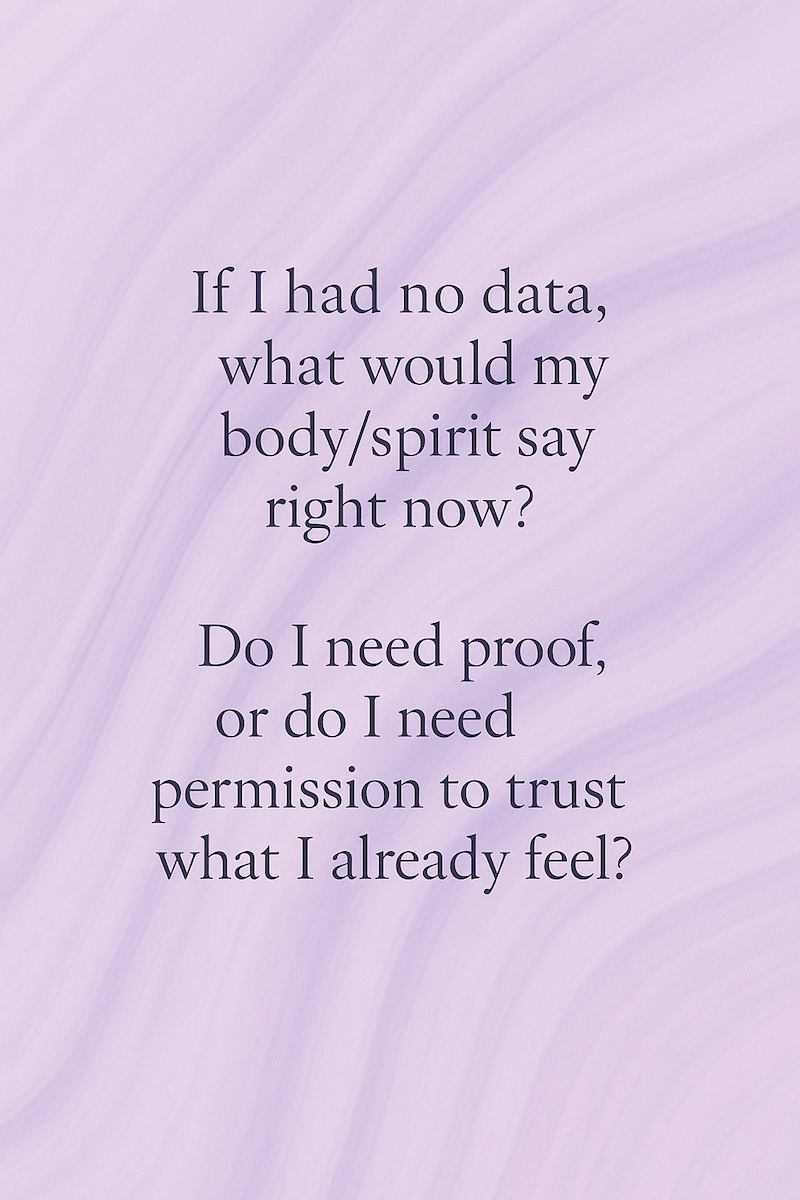Mindful Lockscreens
Instant Stress Relief Every Time You Look at Your Phone!
Additional resources:
Managing Performance Anxiety or Burnout
Reconnect with your inner wisdom
Breathe and Restore
Instant Stress Relief, at Your Fingertips!
📱 How to Add Your New Lock Screen Wallpaper
For iPhone (iOS 17 and later)
Open the Photos app and find the image you want to use.
Tap the Share icon (a square with an arrow pointing up).
Scroll down and tap Use as Wallpaper.
Pinch to resize or move the image if you'd like.
Tap Done.
Choose Set as Wallpaper Pair to apply it to both your Lock Screen and Home Screen—or customize each one.
Alternative method:
Go to Settings > Wallpaper > Add New Wallpaper and choose the image from your photo library.
For Android (varies slightly by device)
Open the Gallery or Photos app and find the image.
Tap the More or Menu icon (three dots), then select Set as wallpaper.
Choose Lock screen, Home screen, or Both.
Adjust the image as needed and confirm.
Note: Steps may vary slightly depending on the brand (Samsung, Google Pixel, etc.), but most Androids follow this general flow.
If you’d like to explore how else I may be of support, here are some suggestions: